Move your wireless router
If your house suffers from weak Wi-Fi, the first step to look at the placement of your wireless router. Make sure it’s out in the open (even if it is ugly) and in the centre of the home if possible, free from obstructions.
Don’t hide it on the floor, behind your computer or TV. try to elevate it – Wi-Fi signals have an easier time traveling down and sideways than up.
Does your router have movable antennae? The Wi-Fi signal beams out from the sides of the antenna, and up (perpendicular to the router) is usually best so the signal doesn’t shoot into the ground or ceiling.
Update your wireless router
If the weak Wi-Fi continues despite moving the router, the next step to upgrade your wireless router.
The oldest to newest Wi-Fi standard are: 802.11b, 802.11g, 802.11n, and 802.11ac. If you have an older wireless “b” or “g” router you should consider replacing it with a newer wireless “n” or “ac” device that offers longer ranges and faster connection speeds.
Why not be cheeky and ask your ISP to send you an updated wireless router? If you’ve been a customer for a while it should help you out, but watch out if it asks you to sign up for a longer term, unless you’re happy with its service.
Though these newer routers may not significantly increase the range of your wireless network, you should at least get better speeds at longer distances.

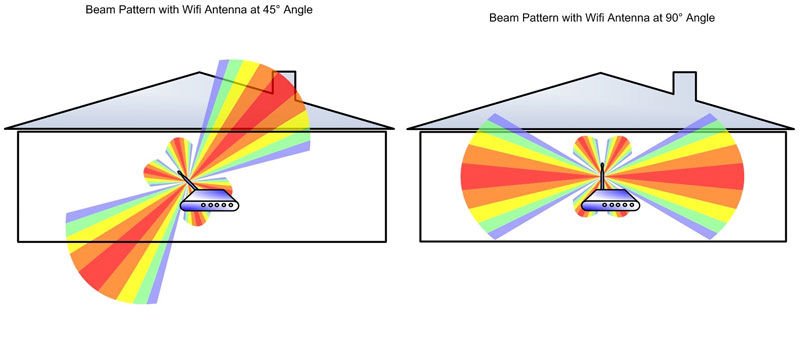
No responses yet