Beware of Fake Download Buttons
These can turn up anywhere, but generally you’ll find them on download sites. Whether legitimate or otherwise, you can guarantee there will be a download button that isn’t the one you want to click. The result can be that you downloaded something you don’t want — possibly malware, although often simply bad software.
Use a Secure Browser
An old copy of internet Explorer is just not good enough these days. Come to think of it, an old version of any browser cannot be considered secure. These apps are updated regularly by their developers for many reasons, mostly to maintain and improve security.
Online shopping, online banking, social networking — they all have their risks, and the last thing you want it a browser harboring some dangerous software that records your keystrokes or hijacks a secure link to your bank accoun
Ignore Security-Themed Pop-Up Adverts
This can be tricky to spot, as often pop-up adverts can appear from the bottom-right corner of your screen from any currently-running anti-virus software installed on your system. Frustratingly, this also happens with paid solutions, not just free ones.
If the pop-up seems to originate from your browser — you can check this by completely closing it — you should ignore this. In fact, any and all security messages that did not occur during a scan that you recently initiated should be ignored. For instance, your anti-virus software will have a “scan” button. Didn’t press it? Then ignore the message.
There’s a bad side to all of this, however. If you see anti-virus messages on your computer and haven’t installed any anti-virus software, then your system is infected. Time to take steps to remove the infection!
Avoid Public Torrent Sites
You may not realise this, but there are two types of torrent sites: public and private. While both can be accessed through a browser, the latter usually requires you to create an account and manage your ratio.
The idea here is that you upload as much (or more) than you download, or else be banned from the site. Private trackers can be difficult to join, as they don’t often accept new account registrations. It’s not too hard to find ones that are open, however.
With public torrent sites, you’re risking malware infections not just from the dodgy adverts, but also from the torrents being fake, or bundling worms, viruses, Trojans and other malicious software in with the file you think you’re downloading.
All torrent sites worth their salt offer a commenting system where other users can share their experiences of the downloaded file. Always check these before committing to a download.
Don’t Open Email Attachments Forwarded to You
If you’re using a webmail solution such as Outlook.com or Gmail, you have an advantage over malicious attachments. For desktop email clients, make sure you take full advantage of the tools on offer. Don’t preview emails, and make sure you operate a white list of approved senders. Avoid opening emails sent to large groups of people, too.
While you might not want to install an antivirus tool, if you’re not using webmail, it’s a good ideal to use a paid email scanning tool.
Only Download Apps From Developers
This is almost certainly the only way you’ll get the most up-to-date version of the app in question, and the safest, too. If your operating system offers an app store (most do these days on desktop and mobile) then also check that for the app you want to use.
Don’t Use Your PC’s Admin Account
Whatever operating system you use, make sure you’re not logging in with the administrator account. Further, make sure your family members aren’t either. Sure, you’ll need an admin account for various tasks, but no one needs it to be their daily account.
Really, it’s asking for trouble, allowing software, malicious or otherwise, to make permanent changes to your computer. Instead, create user accounts for yourself and family members. These accounts should feature limited privileges that protect the system from malicious software and over-enthusiastic clicking.
Scan All New Files and Disks
Finally, think about the devices you’re connecting to your PC. New data that you’ve downloaded, discs you’ve inserted, phones you’ve connected and flash storage devices you have inserted could all pose problems. If these devices are set to autorun when media is inserted, malware can quickly grab a foothold.

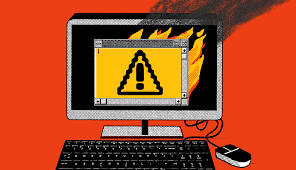
No responses yet